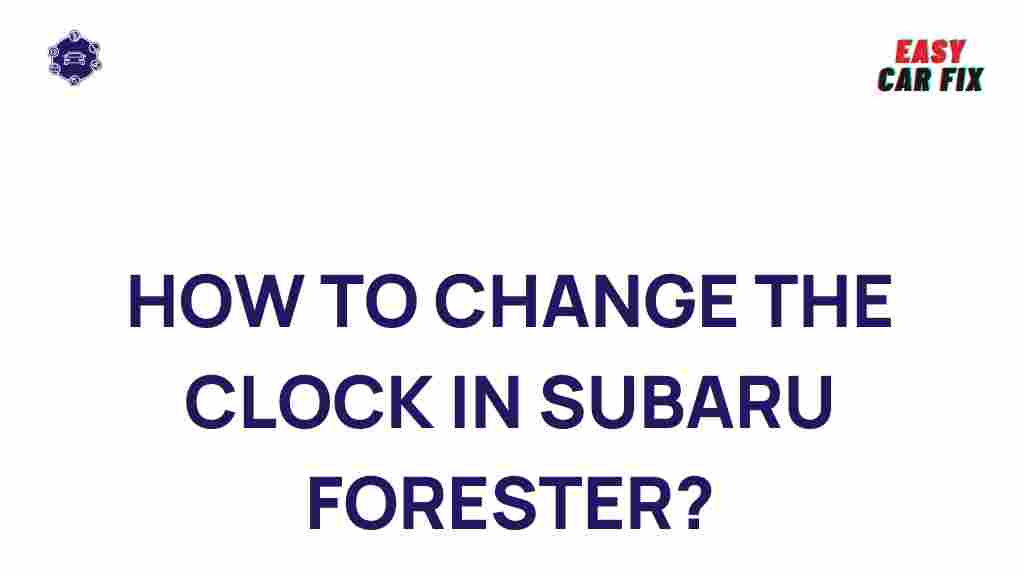Uncover the Secrets of Subaru Forester’s Clock Adjustment
Whether you’re driving through the city or taking your Subaru Forester on an adventurous road trip, knowing how to adjust the clock is a small but essential aspect of vehicle maintenance. The Subaru Forester is known for its durability, comfort, and innovative technology, but many owners are unaware of how to set the clock correctly. In this article, we will walk you through the steps of adjusting the clock in your Subaru Forester, explain the common issues that might arise, and offer troubleshooting tips to make sure your clock is always set to the right time.
Why Is It Important to Adjust Your Subaru Forester’s Clock?
The clock in your Subaru Forester not only helps keep you on schedule, but it’s also a key component of the vehicle’s entertainment and navigation systems. Having the correct time displayed can make your drive more enjoyable, particularly when using features like:
- Navigation Systems: Knowing the time helps you estimate arrival times and adjust your journey.
- Entertainment Systems: Your radio or media player may use the clock for functions like song duration, and timed features like alarms or reminders.
- Fuel Efficiency: Planning pit stops and breaks based on the time can enhance fuel efficiency on long trips.
Now that you understand the importance of a correctly adjusted clock, let’s dive into how you can set the time on your Subaru Forester.
Step-by-Step Process to Adjust the Clock in Your Subaru Forester
Adjusting the clock in your Subaru Forester is relatively simple, but the process can vary slightly depending on the model year and trim level. Below is a general guide that will help you set the clock accurately in most Subaru Forester models.
Step 1: Turn On Your Subaru Forester’s Ignition
Before you begin adjusting the clock, ensure that the vehicle is either in the “ON” or “ACC” (accessory) position. You don’t need to start the engine, but the ignition needs to be on for the dashboard display to be active.
Step 2: Locate the Clock Settings Menu
The clock settings are typically accessed via the central infotainment display or the dashboard console. Here are the most common ways to access the clock settings on your Subaru Forester:
- For newer models with a touchscreen: Press the “Settings” or “Menu” button on the screen. Then, select “Clock” or “Date and Time” from the options.
- For older models with a physical radio interface: Look for the “Time” or “Clock” button directly on the dashboard display.
Step 3: Adjust the Time Using the Controls
Once you’ve accessed the clock settings, you will see options for adjusting both the hour and the minute. Depending on your model, you may need to:
- Use the “+” and “-” buttons to adjust the time.
- Turn a dial or press a knob to increase or decrease the time.
- Select “AM” or “PM” if your vehicle uses a 12-hour format.
Step 4: Confirm the Changes
After adjusting the time, confirm the changes by either pressing a “Save” or “OK” button, or by exiting the settings menu. On some models, the clock will update automatically once you make adjustments.
Step 5: Set the Date (Optional)
If you also need to adjust the date, you will typically find the “Date” or “Calendar” option in the same menu. Simply follow the same steps as you did for the time adjustment to set the correct date on your Subaru Forester’s clock.
Step 6: Exit the Settings Menu
Once you’ve made all the necessary adjustments, exit the settings menu by pressing the “Back” or “Home” button. Your Subaru Forester’s clock should now display the correct time and date!
Troubleshooting Common Clock Issues in Subaru Forester
While adjusting the clock is typically straightforward, there are a few issues that Subaru Forester owners may encounter. Here are some common problems and solutions to help you out:
1. The Clock Resets After Every Engine Start
If your Subaru Forester’s clock resets every time you restart the vehicle, it may be related to the vehicle’s battery or electrical system. Possible causes include:
- Weak Battery: A weak or failing battery can cause the vehicle’s electronics to reset. Have the battery tested at your local mechanic or dealership.
- Loose or Corroded Battery Terminals: Check for loose or corroded terminals and clean them if necessary.
- Fuse Issues: A blown fuse related to the clock or infotainment system might be causing the reset. Consult your Subaru Forester’s owner’s manual to locate and replace the fuse if needed.
2. Clock Does Not Show the Correct Time Despite Adjustments
If you’ve followed the steps above but the clock still shows the wrong time, try the following:
- Double-check Time Zone Settings: Some Subaru Forester models allow you to set the time zone. Make sure the correct zone is selected for your region.
- Check for Software Updates: If your vehicle has a touchscreen display, a software update may be required to fix any bugs affecting the clock. Visit your local Subaru dealer for assistance.
3. The Clock Display is Blurry or Unresponsive
If the display is blurry or unresponsive, this may indicate a malfunction with the infotainment system. Try the following steps to address this issue:
- Reset the Infotainment System: In some cases, resetting the system can resolve display issues. To do this, refer to your vehicle’s manual for the specific reset procedure.
- Check for Physical Obstructions: Ensure that there is no dirt, moisture, or debris blocking the display screen.
If none of these troubleshooting tips resolve the issue, it may be time to contact your local Subaru dealer for further assistance or consider visiting a repair shop.
Conclusion: Keeping Your Subaru Forester Clock Accurate
Adjusting and maintaining the clock in your Subaru Forester is an easy yet important task to ensure that your vehicle’s electronics function properly. By following the steps outlined in this guide, you can quickly set the time and date to suit your needs. If you encounter any issues, don’t hesitate to use the troubleshooting tips provided, and always ensure that your Subaru Forester’s battery and electrical systems are in good working order.
As with any vehicle maintenance task, regular attention to small details can help keep your Subaru Forester running smoothly and ensure an enjoyable driving experience. Remember, if you’re ever unsure or need further assistance, your local Subaru dealer is just a call away. For more information about maintaining your Subaru vehicle, visit the official Subaru website for helpful resources and support.
Need more tips on vehicle maintenance? Check out our article on keeping your Subaru in top condition.
This article is in the category Basic Guides and created by EasyCarFix Team