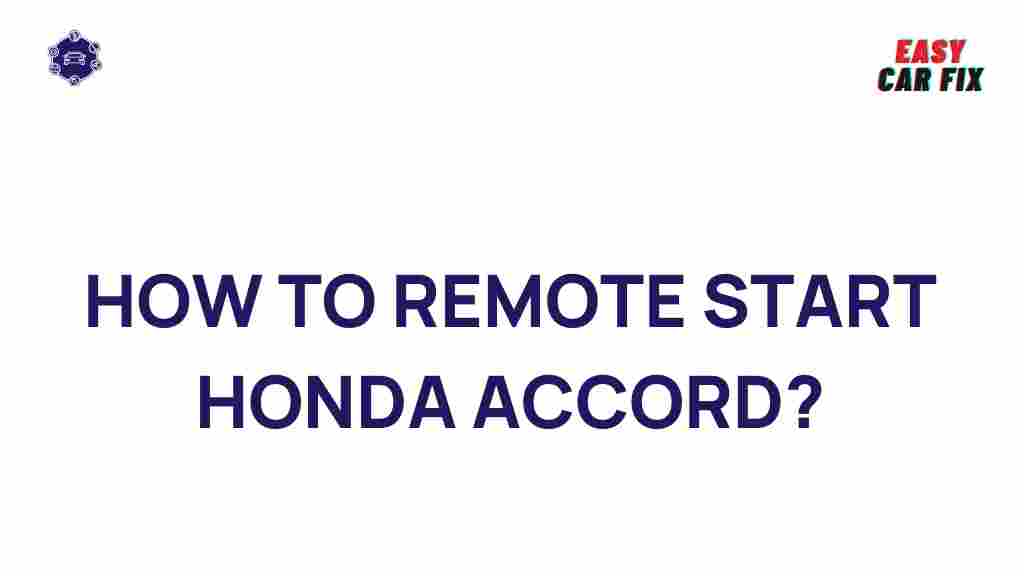Unleash the Power of Remote Start: Honda Accord Tips and Tricks
If you’re a proud owner of a Honda Accord, you’ve likely already experienced the convenience of remote start. This feature allows you to start your car from a distance, warming it up in winter or cooling it down during summer months. But remote start is more than just a luxury; it’s a game-changer that can enhance your driving experience in several ways. In this article, we’ll explore the power of remote start, how it works, step-by-step tips for using it with your Honda Accord, troubleshooting common issues, and more.
What is Remote Start and Why Should You Use It?
Remote start is a feature that enables you to start your car from a distance without having to physically enter the vehicle. This can be activated through a key fob or a smartphone app, depending on your car’s model and the system installed. The main benefits of using remote start include:
- Comfort: Adjust the cabin temperature before you enter the car.
- Convenience: Start your car without having to leave the comfort of your home or office.
- Safety: Some models allow you to remotely turn on the engine and headlights, ensuring you’re visible in low-light conditions.
- Vehicle Longevity: Regular use of remote start helps keep engine components in good working condition, especially in extreme temperatures.
How to Use Remote Start on Your Honda Accord
Whether your Honda Accord comes equipped with a remote start system or you’ve had one installed, it’s essential to know how to use it effectively. Below is a detailed, step-by-step guide to getting the most out of your remote start feature.
Step-by-Step Process to Use Remote Start
To help you get started, here’s how you can activate and use the remote start system in your Honda Accord:
- Ensure Your Honda Accord is Equipped with Remote Start: Not all Honda Accords come with the remote start feature pre-installed. If your car doesn’t have it, you can check with your dealership to see if it can be added.
- Using the Key Fob:
- Press and hold the remote start button on your key fob (usually located at the top of the fob) for about 2 seconds. The engine will start, and the parking lights will flash to indicate it’s in remote start mode.
- Ensure your Honda Accord is in “Park” before attempting to start it remotely.
- Using the HondaLink App (for compatible models):
- Download and set up the HondaLink app on your smartphone.
- Log in and connect the app to your car.
- From the app’s home screen, select the “Remote Start” option to activate the feature.
- The car will start, and you’ll be notified when it’s ready for use.
- Turning Off the Remote Start: If you need to turn off the engine after remotely starting it, you can press the remote start button on the key fob again or turn the ignition on as you normally would.
Remote Start Tips and Tricks for Honda Accord Owners
To help you maximize the benefits of the remote start feature, consider the following tips and tricks:
- Use Remote Start for Pre-conditioning: In colder climates, use remote start to warm up your vehicle before you get in. This ensures your windows are clear of frost, and the cabin is comfortable.
- Control Cabin Temperature: Many newer Honda Accord models allow you to set the temperature via the remote start function, so you can adjust the HVAC system settings remotely before you even enter the car.
- Fuel Economy: Running the engine for a few minutes with remote start won’t have a significant impact on fuel economy, but using it wisely can help you avoid unnecessary wear on your engine, which in turn promotes better fuel efficiency over time.
- Check the Parking Area: Ensure your car is parked in an area where the remote signal can reach it. If the car is in an underground parking lot or behind a large object, the remote start may not work properly.
- Safety First: Never leave your car running unattended, especially in an enclosed area. Always ensure that your vehicle is parked safely when using remote start.
Troubleshooting Common Remote Start Issues
Although the remote start feature is generally reliable, it’s not uncommon for users to encounter issues from time to time. Here are some common problems and their solutions:
1. Remote Start Not Working
If you find that the remote start function is not working, check the following:
- Battery Power: Ensure that the battery in your key fob is not dead. If it is, replace the battery and try again.
- Car Door Status: The remote start will not activate if any of the doors (including the trunk) are open. Make sure all doors are fully closed.
- Vehicle in Gear: The vehicle must be in “Park” for remote start to function. If your car is in gear, the system will disable the feature.
- Check Engine Light: Some systems disable remote start if your car has a malfunction indicated by the check engine light. Make sure the vehicle is in proper working condition.
2. Remote Start Stops Immediately
If the car starts but shuts off after a few seconds, this could be due to the following reasons:
- Faulty Sensor: If the system detects an issue, such as an open door or an engine problem, it will turn off automatically. Double-check all sensors and the car’s condition.
- Low Battery Voltage: In some cases, if the car’s battery voltage is low, the remote start system may stop automatically. Have the battery checked if this issue persists.
3. Remote Start Not Responding to the HondaLink App
If you’re using the HondaLink app and the remote start feature isn’t responding:
- Check the Connectivity: Ensure your phone has an active internet connection (Wi-Fi or cellular) to communicate with the HondaLink servers.
- App Version: Make sure you are using the latest version of the HondaLink app. Update if necessary.
- Subscription Status: Some remote start features may require an active subscription. Check your account to confirm that your subscription is up to date.
If troubleshooting doesn’t resolve the issue, it might be worth visiting your local dealership or contacting Honda customer support for further assistance. They can run diagnostics on your vehicle’s remote start system.
Enhancing Your Honda Accord’s Remote Start Experience
To further enhance your remote start experience, you can explore several optional upgrades and accessories. Some of these may include:
- Extended Range Key Fob: Upgrade to a key fob with an extended range, allowing you to start your Honda Accord from greater distances.
- Climate Control Features: Some higher-end systems allow for pre-conditioning of your car’s interior, which can be adjusted via your smartphone app.
- Remote Start Timer: Set a timer for your remote start system so that it automatically starts at a set time each day (perfect for early morning drivers).
Conclusion
Remote start is a feature that offers unmatched convenience, safety, and comfort for Honda Accord owners. Whether you’re using it to warm up the car on a cold morning, cool it down during a hot afternoon, or simply to get a jump start on your journey, remote start makes your driving experience more enjoyable. By following the tips and tricks outlined in this guide, you can get the most out of your remote start system and troubleshoot any issues that arise. If you’re interested in upgrading or learning more about your Honda Accord’s features, visit your local Honda dealership or explore additional resources online like Honda’s official website for more information.
This article is in the category SmartBuy and created by EasyCarFix Team