Understanding Tesla Battery Health: A Comprehensive Guide
The Tesla Model Y, one of the most popular electric vehicles on the road today, offers cutting-edge technology, impressive performance, and an eco-friendly driving experience. However, like any electric car, the health of its battery is crucial for maintaining optimal range, performance, and longevity. As a Tesla owner or potential buyer, understanding how the battery works and how to preserve its health is key to ensuring your investment lasts for years to come. In this guide, we’ll unveil the secrets of Tesla Model Y battery health and provide essential tips on how to maximize the life of your vehicle’s most important component: the battery.
Tesla: How the Battery Works in the Model Y
Before diving into ways to maintain battery health, it’s important to understand how the Tesla Model Y battery functions. Tesla vehicles, including the Model Y, use lithium-ion battery packs. These advanced batteries store energy that powers the electric motor and other essential systems in the vehicle. The Model Y features a large battery pack, usually with a capacity between 70-82 kWh, depending on the version. This enables the car to cover substantial distances on a single charge, with ranges typically between 330 to 330+ miles.
Understanding the components of the Tesla battery pack and how they interact with the car’s systems is essential for keeping your battery healthy. The key components of the battery system in the Model Y include:
- Battery Cells: The individual units that store electrical energy. Tesla uses cylindrical lithium-ion cells in its battery packs, arranged in modules for efficiency and cooling.
- Battery Management System (BMS): The BMS controls how power is distributed across the cells, ensuring that each cell is charged and discharged optimally to prevent damage.
- Thermal Management System: This system maintains an optimal temperature range for the battery cells, preventing overheating and degradation of performance.
The health of these components directly affects the performance, range, and longevity of the Model Y. Keeping them in optimal condition is key to ensuring your car remains efficient for many years.
Factors That Affect Tesla Model Y Battery Health
Several factors influence the health of your Tesla Model Y battery. Understanding these factors will help you avoid common mistakes that can accelerate battery degradation. Some of the most important factors include:
- Charging Habits: How often you charge your Tesla, and to what percentage, has a significant impact on the long-term health of the battery. Charging to 100% regularly or depleting the battery to 0% can cause additional stress on the battery cells.
- Temperature Extremes: Extreme hot or cold weather can degrade battery performance and shorten the battery lifespan. Tesla’s thermal management system helps mitigate this, but prolonged exposure to extreme temperatures can still have an impact.
- Driving Style: Aggressive acceleration and heavy braking can place additional strain on the battery. Smooth driving and regenerative braking help maintain battery health.
- Battery Age: Over time, all lithium-ion batteries degrade to some degree. However, Tesla’s battery packs are designed for long-term use, and they typically retain a significant portion of their capacity even after several years of use.
How to Maximize Your Tesla Model Y Battery Health
By adopting the right habits, you can significantly extend the life of your Tesla Model Y battery. Here are some proven strategies for maximizing battery health:
1. Charge Between 20% and 80%
A common misconception is that you need to charge your Tesla to 100% regularly to ensure that you have enough range. In reality, charging your Model Y battery to 100% frequently can degrade the battery cells more quickly. Tesla recommends keeping the charge between 20% and 80% for daily use to optimize battery life. Charging to 100% is only necessary for long trips when you need the maximum range.
2. Avoid Supercharging All the Time
Supercharging is an incredibly fast and convenient way to charge your Tesla Model Y, but it’s best used sparingly. While Tesla’s Supercharger network is excellent for long-distance travel, using it frequently for regular charging can cause additional wear and tear on the battery. Opt for Level 2 home charging when possible for everyday use, and reserve Supercharging for longer trips.
3. Use Scheduled Charging
If possible, schedule your Tesla’s charging to start during off-peak hours. This can help optimize the charging process, reducing the amount of time the car spends at high charge levels. By avoiding charging during peak hours, you can also save on electricity costs in some regions.
4. Keep the Battery Cool
Temperature is one of the most significant factors affecting battery life. While the Model Y’s thermal management system does a good job of maintaining the battery’s temperature, parking the car in extreme temperatures—especially during the summer or winter months—can still put stress on the battery. Whenever possible, park your Tesla in a shaded area or a garage to protect it from the elements.
5. Use Regenerative Braking
Regenerative braking is a feature in Tesla vehicles that allows the car to recover energy during braking and feed it back into the battery. This helps to reduce wear on the brake pads and improve overall battery efficiency. Always use regenerative braking when driving in normal conditions, as it not only helps conserve energy but also improves the efficiency of the overall powertrain.
6. Keep Software Up to Date
Tesla regularly releases software updates that improve battery management and optimize charging routines. Keeping your Model Y software up to date ensures that you benefit from the latest improvements to the battery system. You can enable over-the-air updates via the Tesla mobile app, making it easy to stay current with the latest features and improvements.
Common Battery Issues and Troubleshooting Tips
While Tesla’s battery systems are highly advanced, issues can still arise. Below are some common problems you might encounter with your Model Y battery, along with tips on how to troubleshoot or address them:
1. Decreased Range
If you notice a significant drop in your car’s range, it may be due to degraded battery health. However, range can also be impacted by factors such as temperature, driving habits, and recent software updates. To troubleshoot:
- Check if there have been recent software updates that might impact range estimates.
- Monitor your driving patterns and try to drive more efficiently.
- Ensure that the battery is not frequently charged to 100%, as this can lead to decreased range over time.
2. Slow Charging
If your Tesla Model Y is charging slower than usual, several factors might be at play. To troubleshoot:
- Ensure that your charging equipment is functioning properly (e.g., home charger, Supercharger, etc.).
- Check for any active system alerts or notifications on the Tesla app or dashboard.
- If using a home charger, ensure that the outlet and circuit are properly rated for the power draw.
3. Warning Messages
If you receive any warning messages related to your Tesla’s battery, it’s important to take them seriously. Often, these warnings can be resolved by resetting the car’s systems, but persistent issues should be addressed by Tesla service.
For more detailed troubleshooting or if your battery requires service, you can consult Tesla’s official support page.
Conclusion: Keeping Your Tesla Model Y Battery in Top Shape
The health of your Tesla Model Y battery plays a critical role in maintaining your car’s performance, range, and longevity. By adopting best practices such as managing charging habits, keeping your car cool, using regenerative braking, and scheduling regular software updates, you can ensure that your battery remains in top shape for years to come. Remember, while no battery lasts forever, following these guidelines can help extend the life of your Model Y’s battery, saving you money and improving your overall driving experience.
If you’re experiencing battery-related issues, don’t hesitate to reach out to Tesla service for advice or assistance. With proper care and attention, your Tesla Model Y will continue to perform at its best, delivering an unmatched driving experience and maintaining impressive range for the long term.
For more information on optimizing Tesla battery health, visit Tesla’s official website for additional resources and updates.
This article is in the category Maintenance Tips and created by EasyCarFix Team
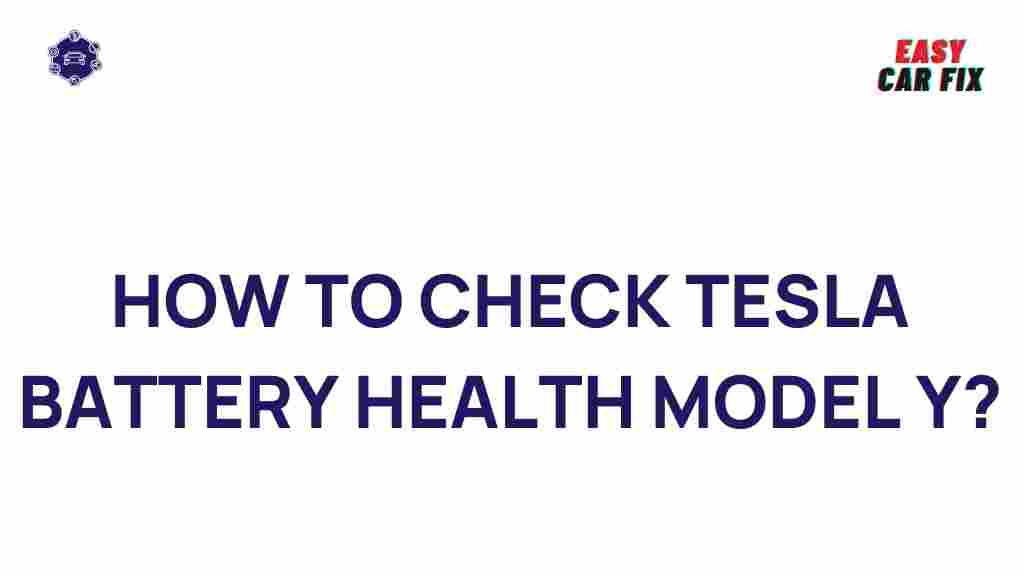
1 thought on “Unveiling the Secrets of Tesla Model Y Battery Health”