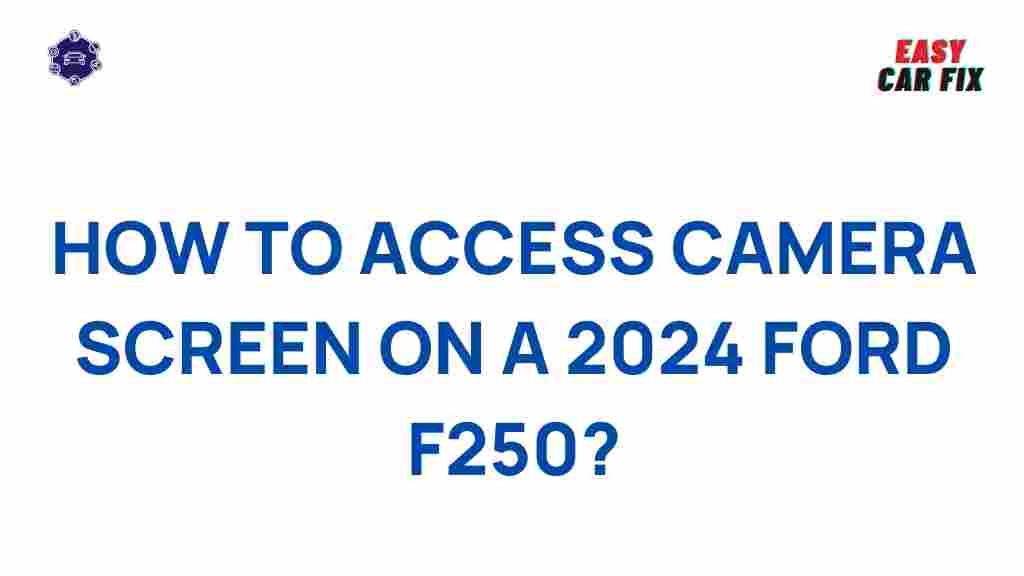The 2024 Ford F250 is a powerhouse in the world of heavy-duty trucks, combining robust performance with cutting-edge technology. Among its many advanced features, the **camera screen** stands out as a critical tool for enhancing safety, improving visibility, and making your driving experience more efficient.
In this guide, we’ll dive deep into the **camera screen** functionality, exploring its setup, various modes, troubleshooting tips, and expert insights to help you make the most of this essential feature. Let’s get started!
How to Use the Camera Screen on the 2024 Ford F250
The **camera screen** in the 2024 Ford F250 is designed to provide a seamless view of your surroundings, whether you’re towing a trailer, navigating tight spaces, or parking. Here’s a step-by-step guide to using it effectively:
Step 1: Accessing the Camera Screen
To access the **camera screen**, start by powering on your vehicle. The screen is located on the center console as part of the infotainment system. Follow these steps:
- Tap the “Camera” icon on the main menu.
- Select your preferred camera view: front, rear, or 360-degree.
- Adjust the settings using the touchscreen for enhanced clarity or specific view preferences.
Step 2: Exploring Camera Modes
The 2024 Ford F250’s **camera screen** offers multiple viewing modes to suit different driving scenarios:
- Rear View: Automatically activates when reversing. Includes dynamic guidelines to assist in parking.
- Front View: Ideal for maneuvering in tight spaces or off-road trails.
- Split View: Displays both front and rear perspectives for comprehensive awareness.
- 360-Degree View: Uses multiple cameras to create a bird’s-eye view of your vehicle.
Step 3: Customizing Settings
Customize the **camera screen** to fit your specific needs by accessing the “Settings” menu. Options include:
- Adjusting brightness and contrast.
- Switching between wide-angle and standard views.
- Enabling trailer guidelines for towing.
Troubleshooting Common Camera Screen Issues
Like any advanced technology, the **camera screen** may occasionally encounter issues. Here’s how to troubleshoot the most common problems:
Problem 1: Screen Not Displaying
If the **camera screen** doesn’t turn on:
- Check if the vehicle is powered on.
- Ensure the infotainment system is functioning properly.
- Verify that the camera lens is clean and unobstructed.
Problem 2: Blurry or Distorted Images
If the display appears blurry:
- Clean the camera lenses with a microfiber cloth.
- Check for damage to the camera lens or wiring.
- Adjust the screen brightness and contrast in the settings menu.
Problem 3: Intermittent Connectivity
For issues with inconsistent camera performance:
- Inspect the wiring and connections for loose fittings.
- Restart the infotainment system to reset functionality.
- Update the system software via Ford’s official support website.
Benefits of Using the Camera Screen
The **camera screen** is more than just a visual aid; it’s a game-changer for safety and convenience:
- Enhanced Safety: Gain a clear view of blind spots and surrounding areas.
- Improved Parking: Dynamic guidelines make parking and reversing easier.
- Optimized Towing: Specialized trailer views streamline hitching and towing operations.
- Versatility: Seamlessly switch between multiple camera angles to meet your needs.
Pro Tips for Maximizing the Camera Screen’s Potential
Make the most of the **camera screen** with these expert tips:
- Regularly clean the camera lenses to ensure a clear view.
- Familiarize yourself with all camera modes to use the right one for specific scenarios.
- Integrate the system with FordPass™ for additional features like remote monitoring and updates. Learn more about FordPass™ here.
Conclusion
Mastering the **camera screen** on your 2024 Ford F250 can transform your driving experience, enhancing safety, convenience, and efficiency. By understanding its features, troubleshooting common issues, and implementing expert tips, you’ll unlock the full potential of this innovative tool.
Whether you’re a seasoned truck owner or a first-time F250 driver, the **camera screen** is an indispensable feature worth exploring in detail. For more insights and guides on Ford’s advanced technologies, visit our comprehensive resources section today!
This article is in the category SmartBuy and created by EasyCarFix Team